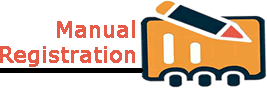| Option 1: |
Online Registration |
|
| |
|
| |
Ensure you have downloaded the College Admission Documents, Click Here to download |
| |
|
| |
Get a soft (digital) copy of your recent passport photograph |
| |
|
| |
Passport must be of the size “100 x 110 pixels” and 40kb or less in disc space |
| |
|
| |
Stage 1: Validate your passport |
| |
|
| |
Stage 2: Complete and submit the online admission form. An auto-generated Form (Registration) Number will be issued to you. |
| |
|
| |
Stage 3: Upload your passport using your Password and Form Number |
| |
|
| |
Stage 4: Print your Registration Form Slip (2 copies) using your password and Form Number |
| |
|
| |
Go to the nearest branch office of ZENITH bank and pay for the form using your Form Number as depositor’s name along with your full name. Tellers without Form number will be rejected. Payments can also be made through online transfer |
| |
|
| |
| BANK |
ZENITH |
| ACCOUNT NAME |
CHRIST THE REDEEMER’S COLLEGE |
| ACCOUNT No. |
1011057755 |
|
| |
|
| |
Come to your preferred examination center on the examination day with your bank deposit teller, 2 copies of your Registration Form Slip and 2 copies of the passport you uploaded |
| |
|
| |
Note: An auto-generated email containing your Form Number, Password and personal details will be sent to your email address. please print and keep the email safely. You can also edit any of your personal details (except your passport) using your Form number and password anytime. |
| |
|
| |
All registration processes must be completed at least two days before the examination date |
| |
|
| |
Examination dates and information on examinations are posted on the Admission Updates link on the web site. .Always read Admission Updates and College News for more information on the examination |
| |
|
| |
Click below to register online |
| |
|
|
| |
|